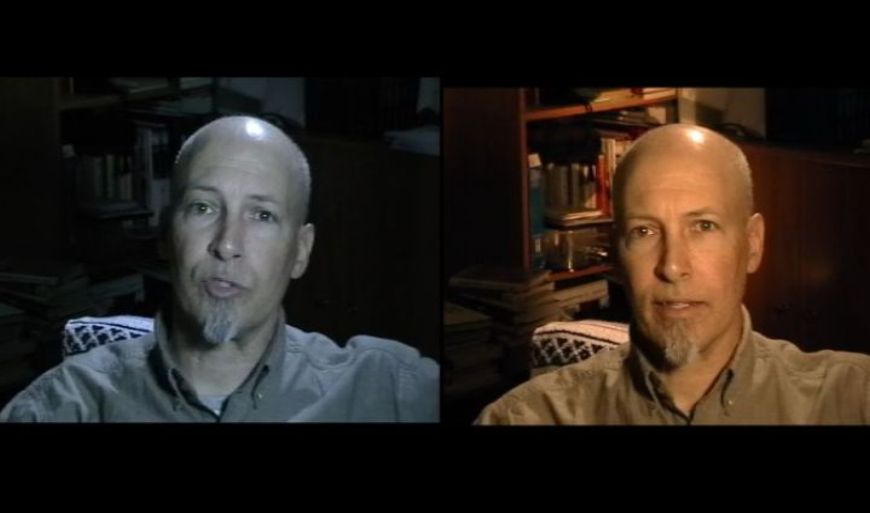I have made the move from halogen and tungsten lighting to LED and Fluorescent lights. I don’t miss the heat the old bulbs would put out and I don’t miss having to replace bulbs continually. When I first started using LED’s and Fluorescents I noticed the distinct white color they would produce, a lot different from the amber warm color of halogen and tungsten. But after experimenting with white balancing my camcorder I found some settings that would produce almost the same warm amber hue to my videos.
Now I am completely sold on LED’s and Fluorescents. I use LED D/C battery powered lights for on camera lighting and also for stand mounted lights. The fluorescents I use are cool white bulbs in A/C reflector lights. I really like the LED battery powered lights for the fact that they are cool to the touch, last a long time, are very light and use very little battery power. I use up to three and always white balance before I shoot. I never worry about having to find an outlet or worst case overloading an outlet and blowing a fuse in the building I am videotaping in.
The Fluorescent lighting I use is cool white 26watt bulbs equal to about 100 watts of tungsten in a reflector light housing. Again I always white balance and they perform very well. I do keep a couple of spare bulbs just in case but they too seem to last just about forever.
If you are not familiar with white balancing your camcorder it basically tells your camcorder what white should look like. There are usually several manual settings for white balance on all camcorders as well as the automatic white balance setting. I prefer to manually set it. On one of my camcorders it has white balance settings for indoor, outdoor, fluorescent and tungsten. Then you can also manually set it further by holding the button in and placing different colored paper in front of the lens until the camcorder reads it. You can experiment with the color of paper. Blue/green gives a nice warm white balance and orange / red will give you a very cold blue tint. I can get a nice color by using the settings programmed in. Just try different ones until you find one you like.
Have fun.